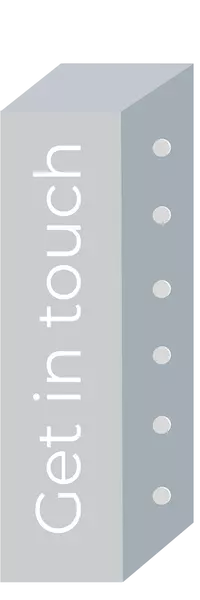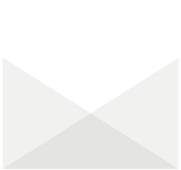Haal het maximale uit je Teamcenter omgeving door een Administrator en (Key) account coaching.
PLM-S organiseert samen met Siemens PLM een TEAMCENTER Hothouse training voor Administrators en (Key) user accounts. Digitalisatie speelt een steeds grotere rol in de profitability van onze lokale maakindustrie. Daarom heb je reeds gekozen voor het meest innoverende PLM-portaal op deze markt. Om hieruit de beste performance en voordelen te halen zijn gekwalificeerde gebruikers noodzakelijk. Zowel bekwame author- en consumer accounts als een gecertificeerde administrator zijn van groot belang voor de ROI en een kostenefficiënt onderhoud van jouw Teamcenter omgeving.
Ieder bedrijf dat een TC admin heeft opgeleid, heeft de kennis in huis om alle basis configuraties van TC te beheren, heeft kennis van de laatste nieuwe ontwikkelingen op vlak van PLM en kan efficiënt incidents loggen om zo snel tot een oplossing te komen. PLM-S organiseert uniek voor België ONLINE betaalbare trainings – en coachingsessies voor (key) users en Administrators. Pre-registreer nu en ontvang alle info snel van ons
De training Using Teamcenter introduceert het concept van product lifecycle management, geeft instructies over het werken in de rich client interface en de basisprincipes van het gebruik van een reeks Teamcenter software-applicaties.
DAY 1
- Introduction to Teamcenter
- Working in My Teamcenter
- Working with items in Teamcenter
- Viewing and modifying object properties
- Creating and managing datasets
- Applying data security practices
- Performing and managing searches
- Working in projects
- Opening and viewing product structures
DAY 2
- Controlling assembly configuration views
- Creating and managing product structures
- Working with product structures
- Navigating the relation hierarchy of an object
- Viewing and working with visualization files
- Initiating a workflow
- Managing workflow task assignments
PRE-REGISTRATIE

Using Teamcenter
DAY 1
- Introduction to Teamcenter
- Working in My Teamcenter
- Working with items in Teamcenter
- Viewing and modifying object properties
- Creating and managing datasets
- Applying data security practices
- Performing and managing searches
- Working in projects
- Opening and viewing product structures
DAY 2
- Controlling assembly configuration views
- Creating and managing product structures
- Working with product structures
- Navigating the relation hierarchy of an object
- Viewing and working with visualization files
- Initiating a workflow
- Managing workflow task assignments
Data Model Administration Overview
DAY 3
- Business Modeler IDE fundamentals
Create a new Business Modeler IDE project
- BMIDE process and data model
Create a custom Item business objectAttach a classic LOV to a propertyDeploy the data model using Teamcenter Environment Manager
- LOV (list of value) extensions
Create a cascading LOVCreate a dynamic LOVDeploy the data model using Business Modeler IDE (hot deploy)
- Option extensions and BMIDE reports
Create a note typeCreate statusesCreate units of measure
- Rule extensions
Create naming rules for an itemCreate naming rules for an item revisionModify display rules for a business objectDeploy and verify the display and naming rules
Application Administration
DAY 4
Organization:
- Create a new group and role
- Add a new user to a new group and role
- Create an organization hierarchy using the make_userutility
- Find a group and modify user settings
Query Builder definitions:
- Create a custom Item query
- Create a query at an abstract Item class
- Create a query: Item with Custom properties
Additional Query Builder definitions:
- Create a query to find Home folders
- Create a query at the Form class
Managing preferences:
- Modify a site preference
- Create a user preference
- Create a group preference
DAY 5
Access Manager:
- View default protections
- Modify a named ACL
- Export the Access Manager rule tree
- Add an Access Manager rule to the rule tree
- Import the AM rule tree
Administering workflow processes:
- Create a quick-release process
- Test the quick-release process
Introduction to Workflow Designer:
- Create a multitask process
Building workflow process templates:
- Define reviewer profiles
- Create a status configuration
- Add a resource pool to the signoff task
- Add rules-based access for Workflow
- Use task handlers
- Test the multitask process template
Project en Coaching in eigen datamodel (door PLM-S)
DAY 6 en DAY 7
PRE-REGISTRATIE

3. TEAMCENTER HOTHOUSE - ADMIN ACCOUNT TRAJECT
- Duur: 10-daagse training course, waarvan 6 dagen theorie +3 dagen Project-Coaching in het training datamodel + 1 dag Project-Coaching in eigen datamodel(de theorie in de praktijk
- Software/Version: Teamcenter 12
- Taal: Nederlands of Engels
- User Level: Advanced
- Minimum 2 personen/bedrijf
- Locatie: online
- Topics:
1. Using Teamcenter Overview
2. Data Model Administration
3. Application Administration
4. TC Hothouse Project (door Siemens)
5. 1 dag Project + Coaching in eigen datamodel (door PLM-S).
INHOUD EN PRE-REGISTRATIE TEAMCENTER HOTHOUSE - ADMIN ACCOUNT


Uniek voor deze TC hothouse training is de coaching in het eigen TC datamodel. Hierin kunnen een aantal courante opdrachten worden uitgevoerd naar keuze in de eigen PLM-omgeving. De coaching wordt verzorgd door je huidige PLM-S Teamcenter Solution Architect.
Using Teamcenter Overview
DAY 1
Objectives
- Introduction to Teamcenter
- Start Teamcenter and open the My Teamcenter perspective
- Working in My Teamcenter
- Create a folder
- Working with items in Teamcenter
- Create an item and edit properties
- Create a new item based on existing data
- Create a new item revision
- Creating and managing datasets
- Create a dataset
- Create a dataset using a drag and drop method
- Import a dataset
- Applying data security practices
- View access privileges for an object
- Performing and managing searches
- Perform an advanced search
- Opening and viewing product structures
- View a product structure
- Controlling assembly configuration views
- Creating and managing product structures
- Create a product structure
- Navigating the relation hierarchy of an object
- Perform where-used and where-referenced searches
- Initiating a workflow
- Initiate a workflow process and assign a task
- Review workflow tasks
Data Model Administration
DAY 2
BMIDE process and data model:
- Create a new Business Modeler IDE project
BMIDE process and data model:
- Create the custom Item business object.
- Attach a classic LOV to an Item business object
- Package extension into a solution template
- Deploy the data model using TeamcenterEnvironment Manager
- Verify custom Item business object
Item business object configuration:
- Add new business objects by importing extension files
- Add a business object icon
- Deploy the data model using Business Modeler IDE (hot deploy)
- Verify the new item business objects
DAY 3
- LOV (list of value) extensions
- Form business object configuration
- Relation business object configuration
- Rule extensions
- Compound property configuration
- Option extensions
DAY 4
Rule extensions:
- Create naming rules for an item
- Create naming rules for an item revision
- Create and attach a condition
- Modify display rules for a business object
- Deploy the data model
- Verify the display and naming rules
Property display using XML style sheets:
- Define new Item & Item Revision Stylesheets
- Define new Create Stylesheet
Application Administration
DAY 5
Organization:
- Create a new group and role
- Add a new user to a new group and role
- Create an organization hierarchy using the make_userutility
- Find a group and modify user settings
Query Builder definitions:
- Create a custom Item query
- Create a query at an abstract Item class
- Create a query: Item with Custom properties
Additional Query Builder definitions:
- Create a query to find Home folders
- Create a query at the Form class
Managing preferences:
- Modify a site preference
- Create a user preference
- Create a group preference
DAY 6
Access Manager:
- View default protections
- Modify a named ACL
- Export the Access Manager rule tree
- Add an Access Manager rule to the rule tree
- Import the AM rule tree
Administering workflow processes:
- Create a quick-release process
- Test the quick-release process
Introduction to Workflow Designer:
- Create a multitask process
Building workflow process templates:
- Define reviewer profiles
- Create a status configuration
- Add a resource pool to the signoff task
- Add rules-based access for Workflow
- Use task handlers
- Test the multitask process template
Hothouse Project: 3 dagen
1 dag Project + 2 dagen Coaching in eigen datamodel (door PLM-S)
PRE-REGISTRATIE