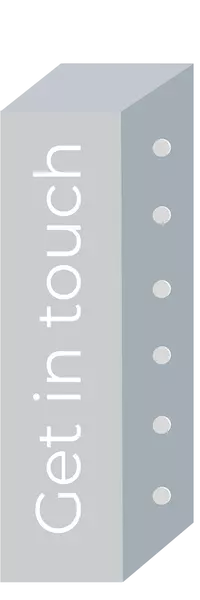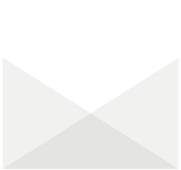CAM - COMPUTER AIDED MANUFACTURING
CAM technology involves computer systems that plan, manage, and control the manufacturing operations through computer interface with the plant’s production resources.
One of the most important areas of CAM is numerical control (NC). This is the technique of using programmed instructions to control a machine tool, which mills raw stock into a finished part.
WHY ?
The modern manufacturing environment can be characterized by the paradigm of delivering products of increasing variety, smaller batches and higher quality in the context of increasing global competition. Industries cannot survive worldwide competition unless they introduce new products with better quality, at lower costs and with shorter lead-time. There is intense international competition and decreased availability of skilled labor.
WHAT ?
The manufacturing process starts with the shop-floor activities beginning from production planning, which uses the design process drawings and ends with the actual product. Process planning includes activities like production planning, material procurement, and machine selection. There are varied tasks like procurement of new tools, NC programming and quality checks at various stages during the production process.
WHO ?
Engineers who like to learn more about the manufacturing process. The shop-floor activities; beginning from production planning, which uses the design process drawings and ends with the actual product.
GOAL
Introduction for starting engineers in a product realization process by means of 3 & 5 axis milling using SIEMENS NX CAM environment.
CONTENT
PRACTICAL INFO
3 days theory – 2 days practice @ Thomas More Campus DENAYER Mechelen
Leave your details behind to receive more information about the PLM-S CAM Bootcamps at Thomas More:
 ×
×
Interested?
JOIN OUR NEWSLETTER
Sign up to our newsletter and stay updated on the latest developments, product information and events: